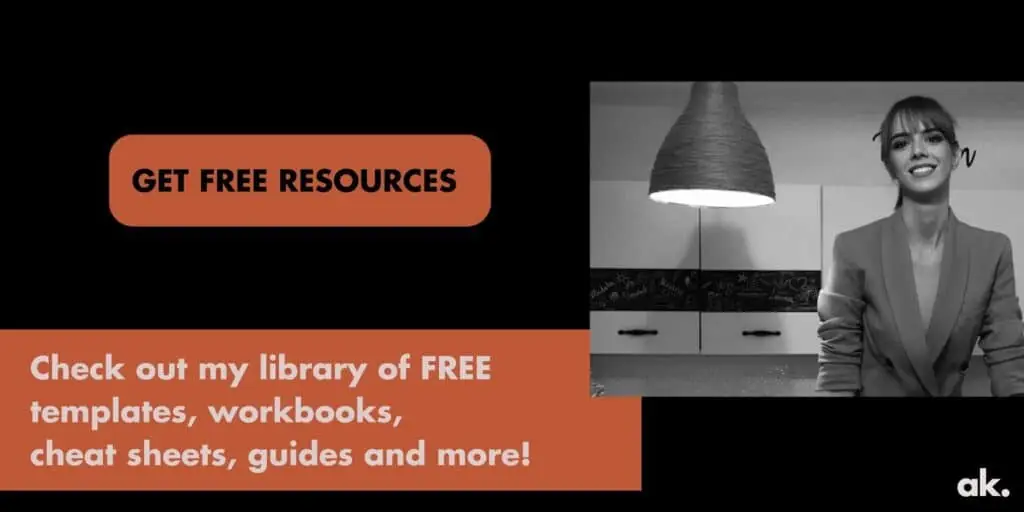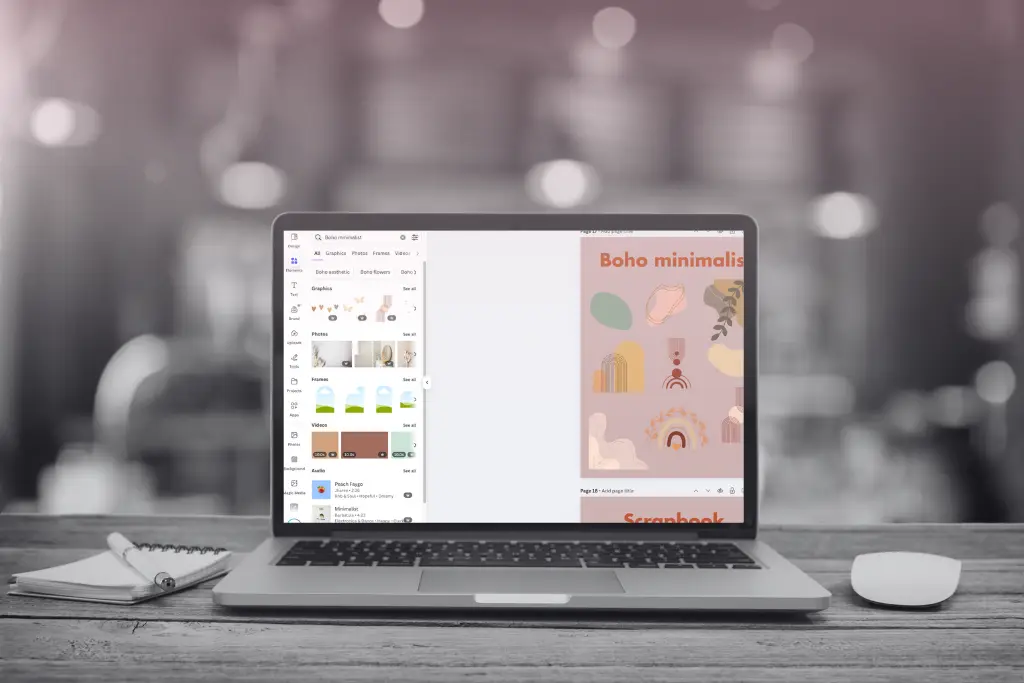Let’s be real – creating videos for your business, social media, or personal brand can be a total time-suck 🫠. Between writing scripts, editing footage, and getting everything just right, it often feels like a full-time job. But what if there was a way to speed up the process and still create professional, high-quality videos? That’s why I love AI tools!
If you ask me, AI video tools are a real breakthrough making it easier than ever to produce great content without all the hassle. They can help with everything from brainstorming ideas and writing scripts to automating the editing process. On top of that, you don’t need to have video skills at all (ofc, if you are familiar with editing you can use more advanced features).
Ok, let’s get to the point — in this post I wanted to walk you through 21 best AI video tools and apps out there.
Disclaimer: I will recommend some sources to check out and tools to try, but they are not sponsored, or affiliate links. This is just my personal opinion, please feel free to suggest more or share your experience — I am always happy to chat with you!
1. Sora
Sora is an AI-driven video tool that allows you to create professional-grade videos quickly by turning text into video. Perfect for small businesses, marketers, and content creators, Sora makes video production seamless.
Key Features:
- AI video creation from scripts and text.
- Customizable templates and design options.
- Voice-over integration (AI-generated or your own).
- Collaboration features for teams.
- Works with the ChatGPT premium plan for smarter content generation.
Pricing:
Free version available. Premium features can be unlocked with a paid plan, which is enhanced when paired with ChatGPT’s premium plan.
Best for: Small businesses, marketers, and content creators looking for an easy-to-use video tool.
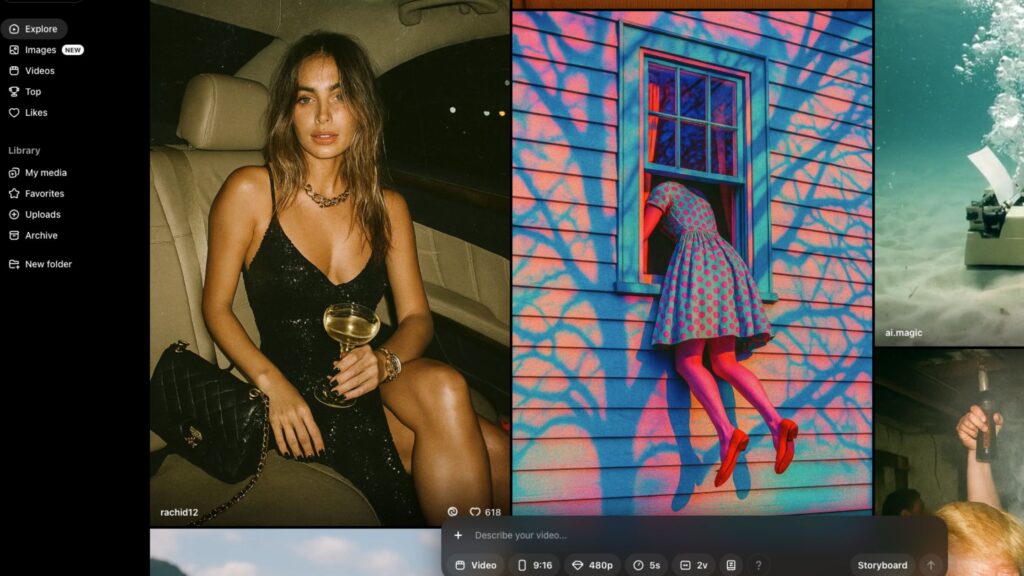
2. Filmora
Filmora combines an intuitive interface with AI-powered editing to create beautiful videos. Whether you’re creating tutorials, promotional content, or social media clips, Filmora makes editing straightforward.
Key Features:
- AI-enhanced editing and automatic scene detection.
- A variety of effects, transitions, and customizable templates.
- Easy-to-use drag-and-drop interface.
- Supports HD video and social media exports.
Pricing:
Starts at $19.99/month with full access to premium features.
Best for: Beginners to intermediate video editors looking for simplicity and power.
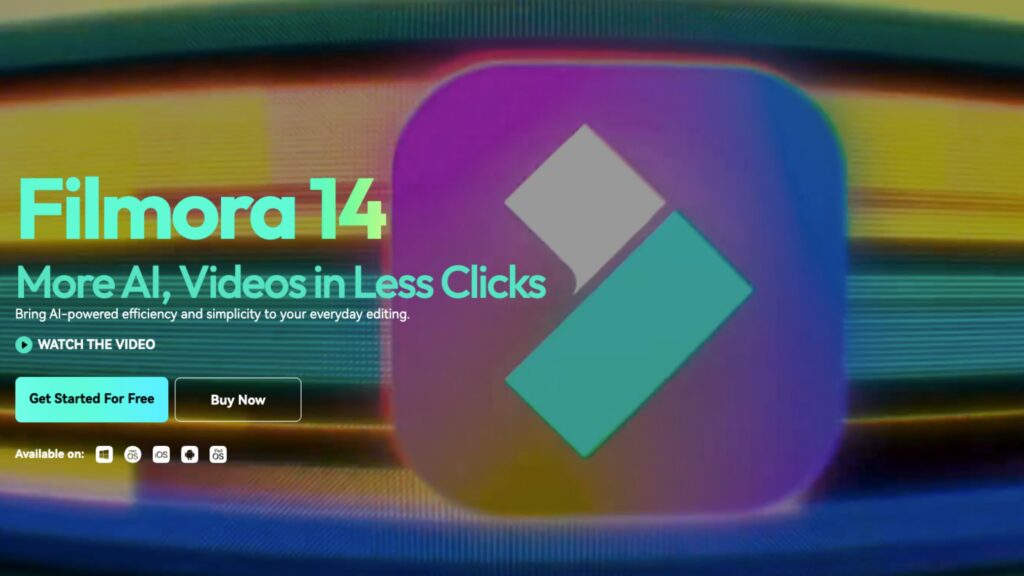
3. InVideo
InVideo is an AI-powered video creation platform designed for users who need to quickly create videos, especially for marketing and social media.
Key Features:
- Text-to-video conversion powered by AI.
- Thousands of templates to customize.
- Voice-over integration.
- Stock footage, music, and effects library.
Pricing:
Free with watermark. Paid plans start at $15/month for premium features.
Best for: Social media marketers and content creators who need quick video production.
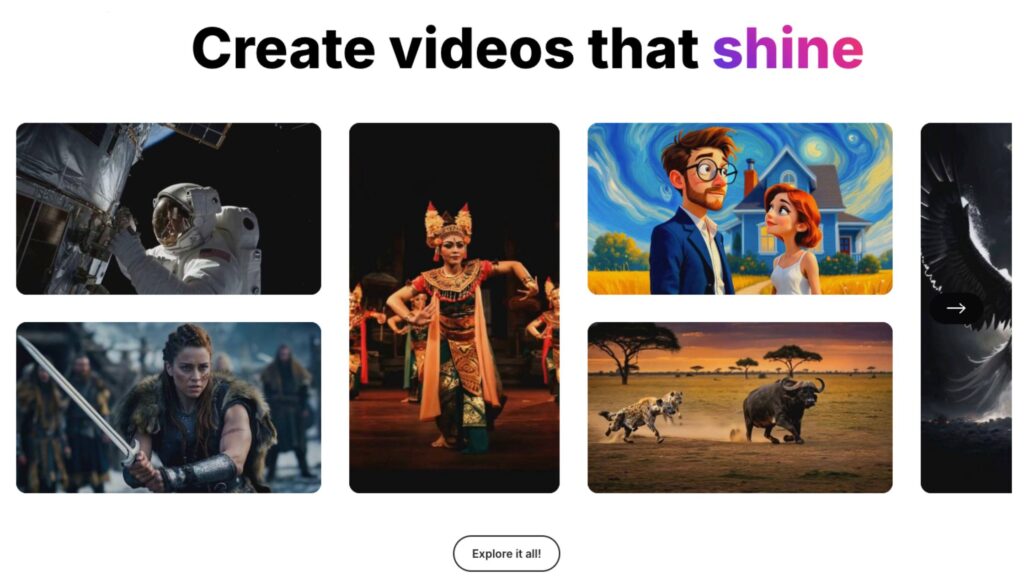
4. AI Video App
AI Video turns text into high-quality video content with ease, making it an excellent tool for quickly creating video advertisements, explainer videos, or social media clips.
Key Features:
- Automatic video creation from written scripts.
- Intuitive interface and easy editing tools.
- Customizable scene transitions and effects.
- Multiple export formats for different platforms.
Pricing:
Free with basic features, premium options start at $9.99/month.
Best for: Quick, automated video generation for marketers and business owners.
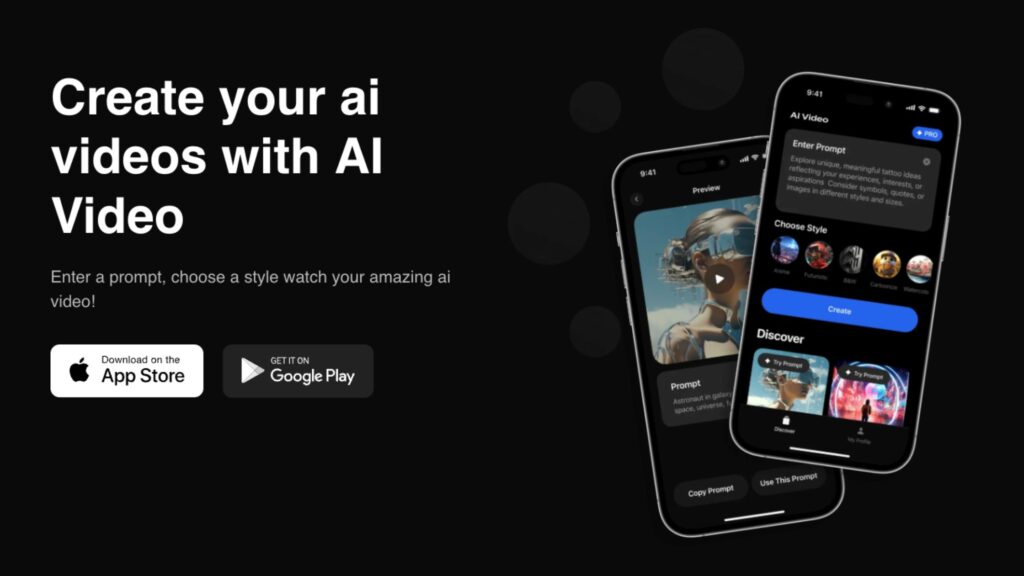
5. D-ID
D-ID is a powerful AI video tool that creates lifelike avatars and generates deepfake-like videos, perfect for personalized video content.
Key Features:
- AI avatars that speak in over 60 languages.
- Customizable avatars and backgrounds.
- Deep-learning algorithms for realistic animation.
Pricing:
Starts at $49/month for advanced features.
Best for: Personalized content creators and businesses that want to use AI avatars for their videos.
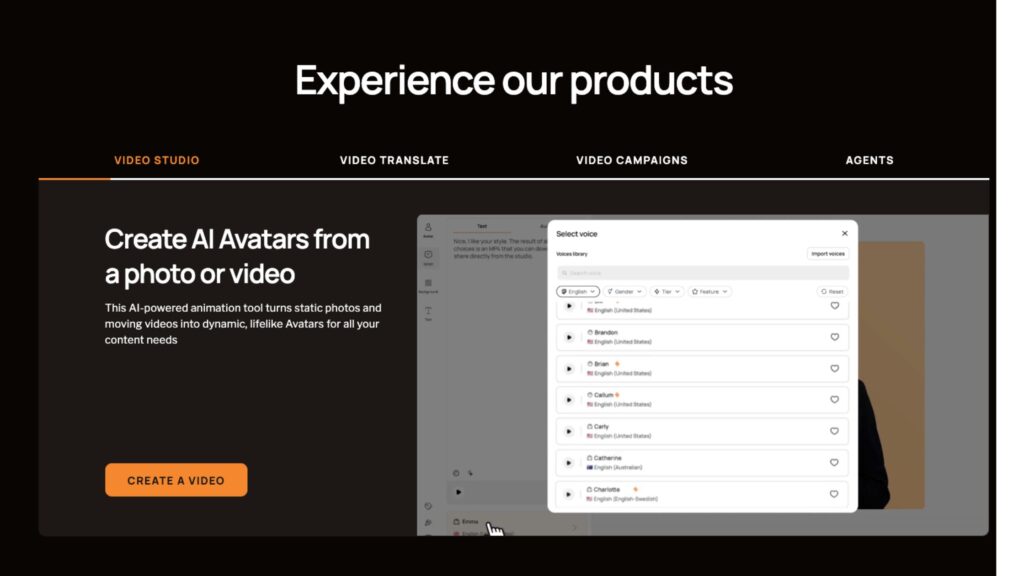
6. Videoleap Editor by Lightricks
Videoleap is a mobile video editing app with AI-powered tools that help users edit videos on the go.
Key Features:
- AI editing features for smoother transitions and effects.
- Layering, trimming, and syncing for polished videos.
- Easy-to-use interface with professional-grade results.
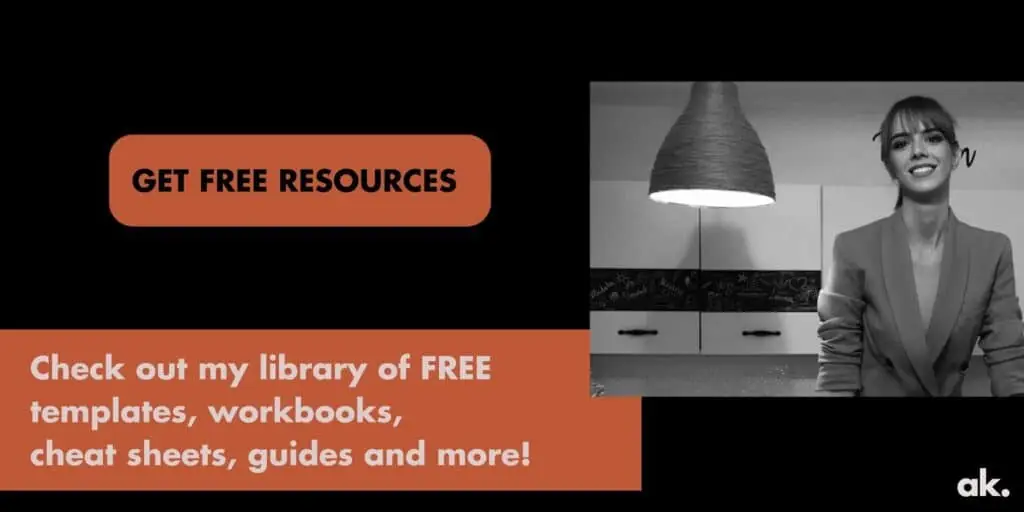
Pricing:
Free with in-app purchases. Full features available through a premium subscription starting at $9.99/month.
Best for: Mobile creators who need a powerful video editing tool for social media content.
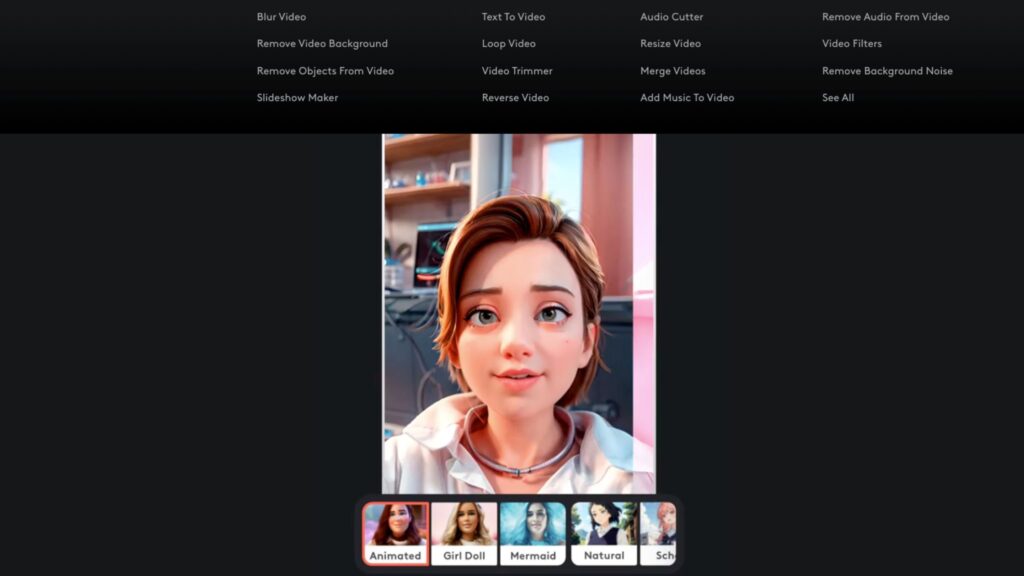
7. InShot – Video Editor
InShot is one of the most popular mobile video editing apps, and it’s powered by AI to provide easy, quick editing for your social media content.
Key Features:
- Trim, split, and merge videos with AI editing.
- Add music, filters, effects, and text overlays.
- Adjustable video formats for social media posts.
Pricing:
Free with in-app purchases. Premium version available for additional features.
Best for: Social media influencers and creators who want an intuitive mobile video editor.
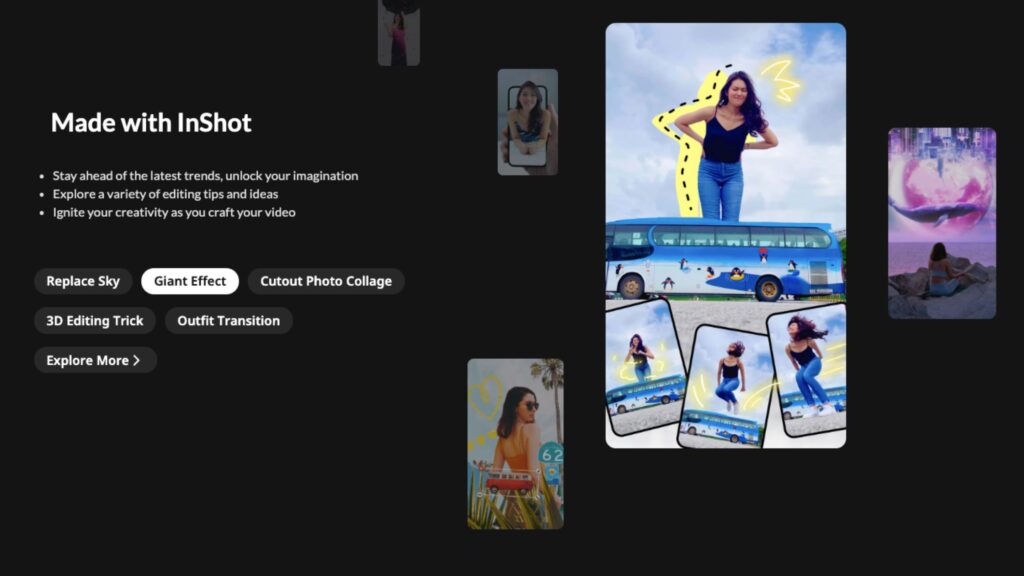
8. Revive
Revive is an AI-powered video enhancement tool that helps you breathe new life into old footage by automatically improving its quality and adding effects.
Key Features:
- AI-powered video enhancement and revitalization.
- Scene detection and smart cropping.
- Automatic color correction and noise reduction.
Pricing:
Starts at $19.99/month.
Best for: Content creators who want to update or enhance older video footage.
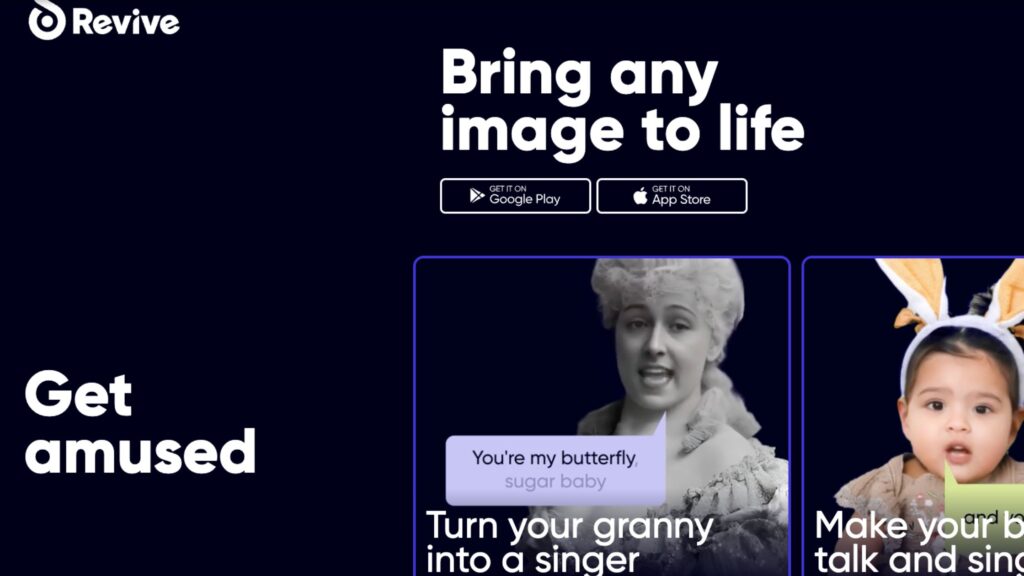
9. Dream Face
Dream Face uses AI to animate avatars and add facial expressions to your videos, making it perfect for personalized, interactive video content.
Key Features:
- Realistic AI facial animation and lip-syncing.
- Customizable avatars for video content.
- Easy to use for creating engaging, educational videos.
Pricing:
Starts at $19/month.
Best for: Educators, trainers, and marketers who want to create interactive, avatar-based videos.
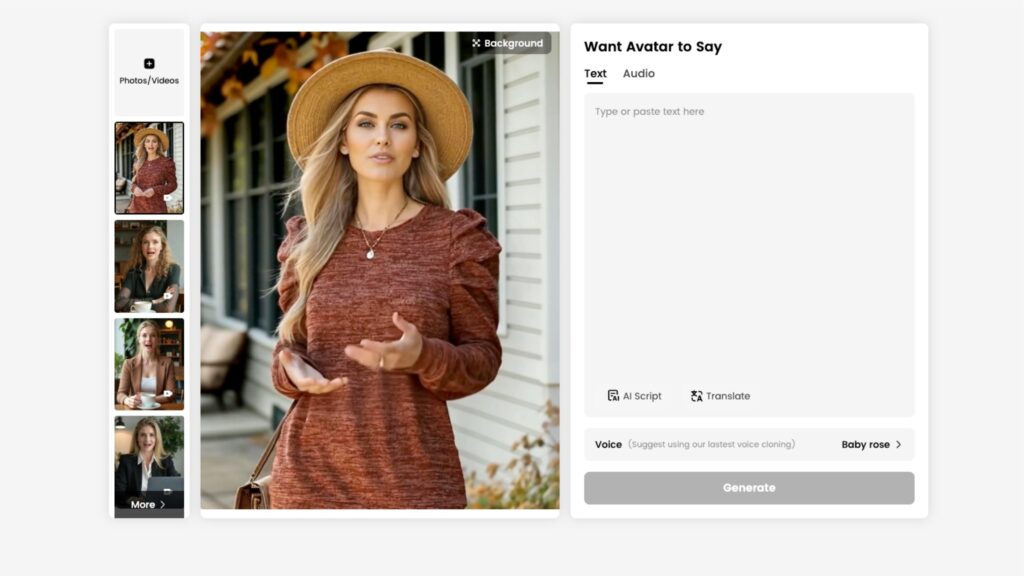
10. CapCut
CapCut is a free mobile app that brings AI-powered video editing to your fingertips. Popular with TikTokers and social media creators, it makes editing fast and easy.
Key Features:
- AI-driven editing tools.
- Add transitions, text overlays, and effects.
- Easy sharing to TikTok, Instagram, and other platforms.
Pricing:
Free with no hidden costs.
Best for: Social media creators and influencers who want an easy-to-use mobile video editor.
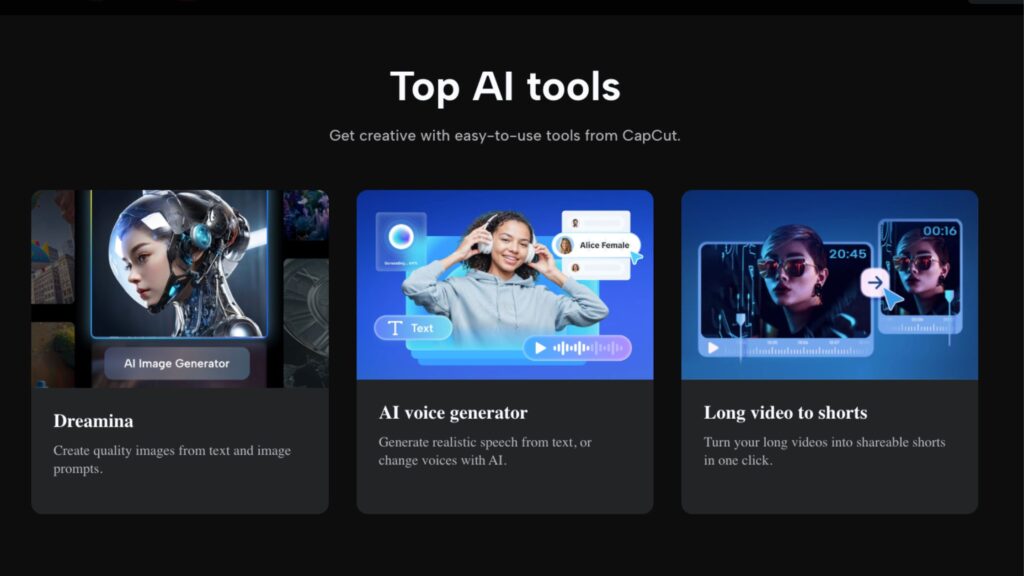
11. YouCam Perfect
YouCam Perfect is an AI-powered photo and video editor that helps you create professional-looking videos in just a few taps.
Key Features:
- AI-powered skin smoothing, retouching, and filters.
- Smart video editing for enhanced effects.
- Tools for trimming, merging, and adding text.

Pricing:
Free with in-app purchases. Premium features start at $9.99/month.
Best for: Social media influencers who want to make polished videos quickly.
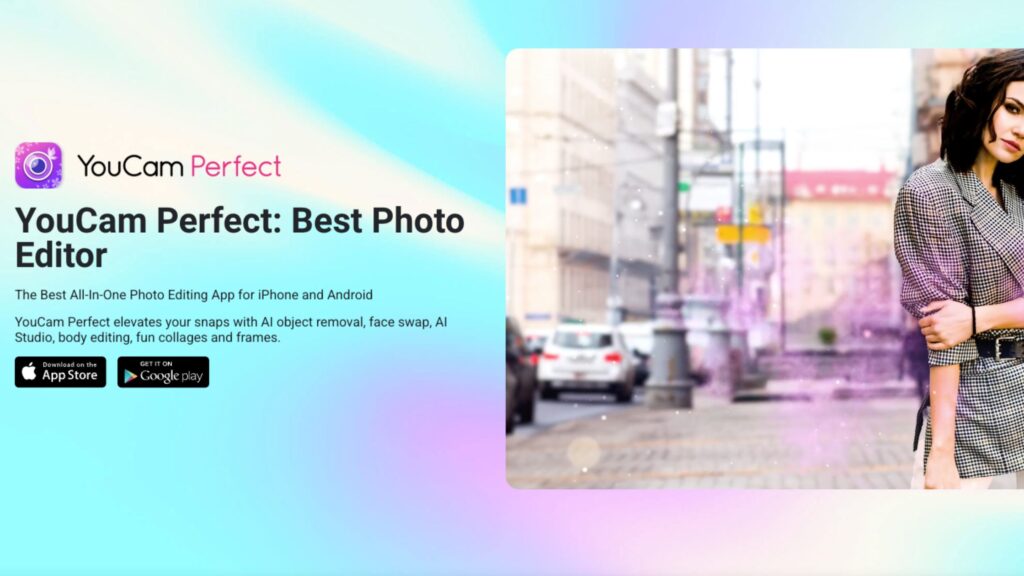
12. LightCut
LightCut is a mobile AI video editor that automatically selects the best moments in your footage and creates polished videos without the need for manual editing.
Key Features:
- AI-driven automatic video editing.
- Smart scene detection and transitions.
- Professional video quality for mobile editing.
Pricing:
Free with premium plans starting at $10/month.
Best for: Mobile content creators who need quick and professional editing.
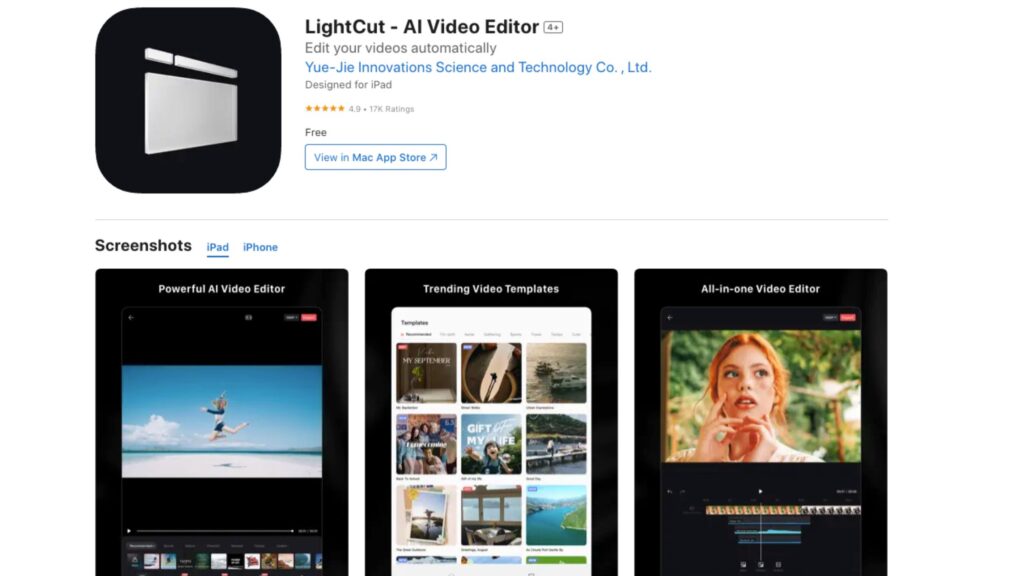
13. PowerDirector
PowerDirector is a feature-rich video editing app with AI tools to help you create professional videos on your mobile device.
Key Features:
- AI-enhanced trimming and scene transitions.
- Full editing suite with customizable templates.
- Easy sharing to YouTube, Instagram, and other platforms.
Pricing:
Free version with premium plans starting at $5.99/month.
Best for: Mobile video editors who want professional-grade tools on the go.
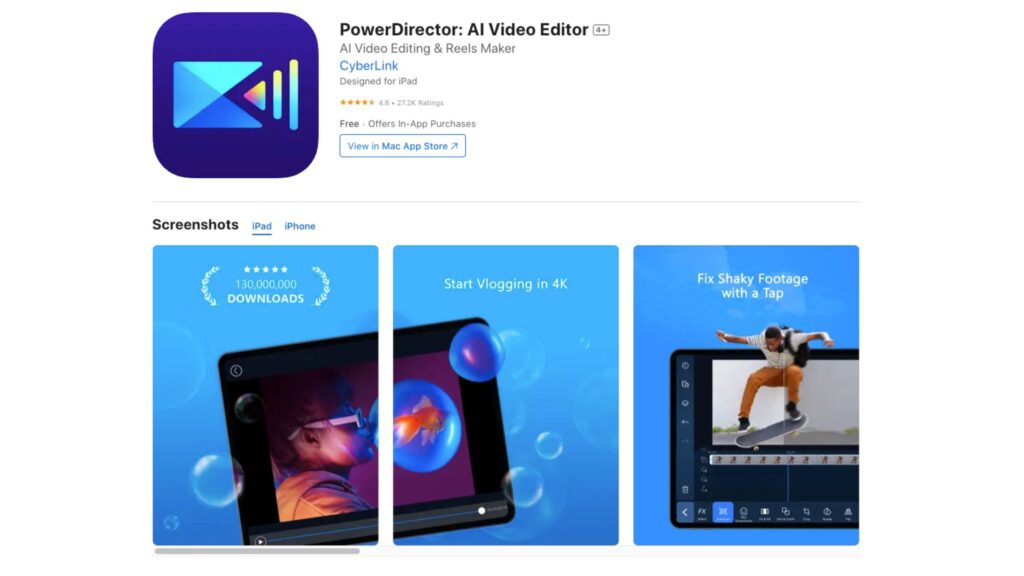
14. Magisto
Magisto uses AI to automatically create and edit videos, making it a perfect tool for quick social media content creation.
Key Features:
- AI-driven video editing that selects the best moments.
- Ready-to-use templates for different video types.
- Integration with social media for easy sharing.
Pricing:
Starts at $4.99/month.
Best for: Content creators who want AI to handle the video editing for them.
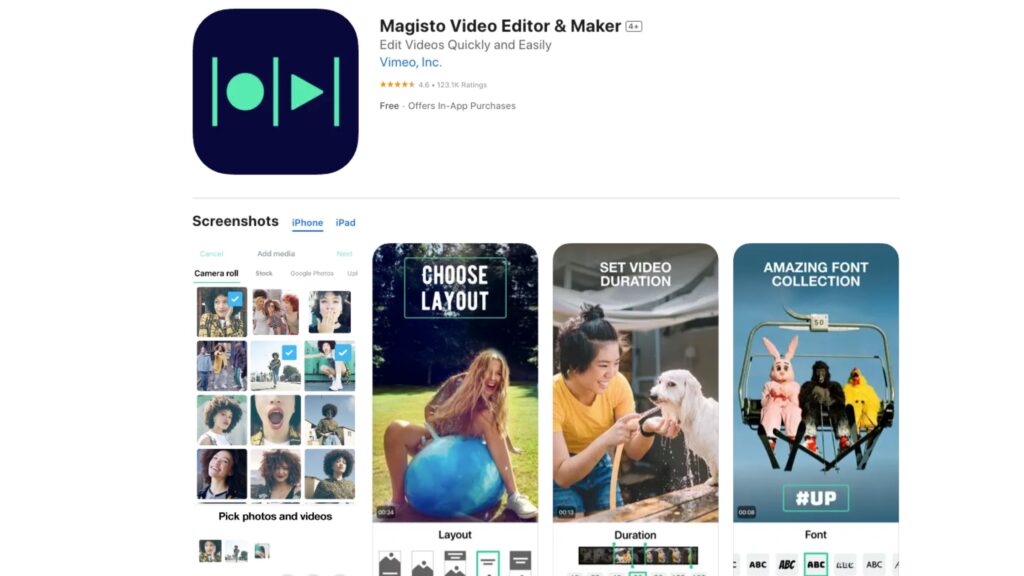
15. Virbo
Virbo’s AI tool lets you create stunning videos from scratch, turning text into high-quality video content.
Key Features:
- AI video generation from scripts.
- Customizable templates and scenes.
- Easy editing tools for final tweaks.
Pricing:
Free with limited features. Paid options start at $19.99/month.
Best for: Quick video generation for marketing and social media.
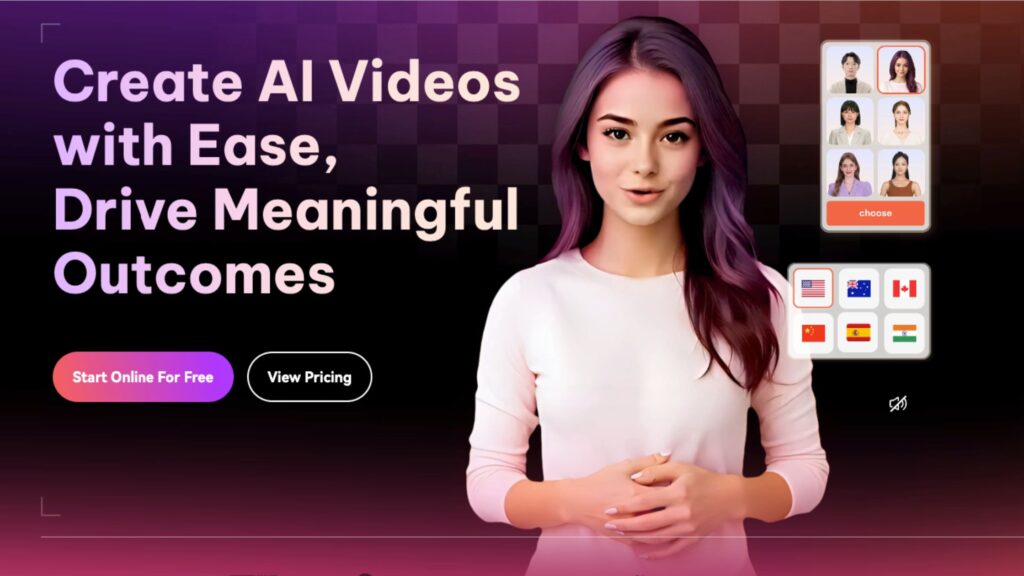
16. Renderforest
Renderforest lets you create professional-quality videos with its AI-driven video maker and customizable templates.
Key Features:
- AI-based video creation from text or templates.
- Thousands of customizable templates.
- High-quality exports for various platforms.
Pricing:
Free with watermark. Paid plans start at $9.99/month.
Best for: Business owners and creators needing high-quality promotional videos.
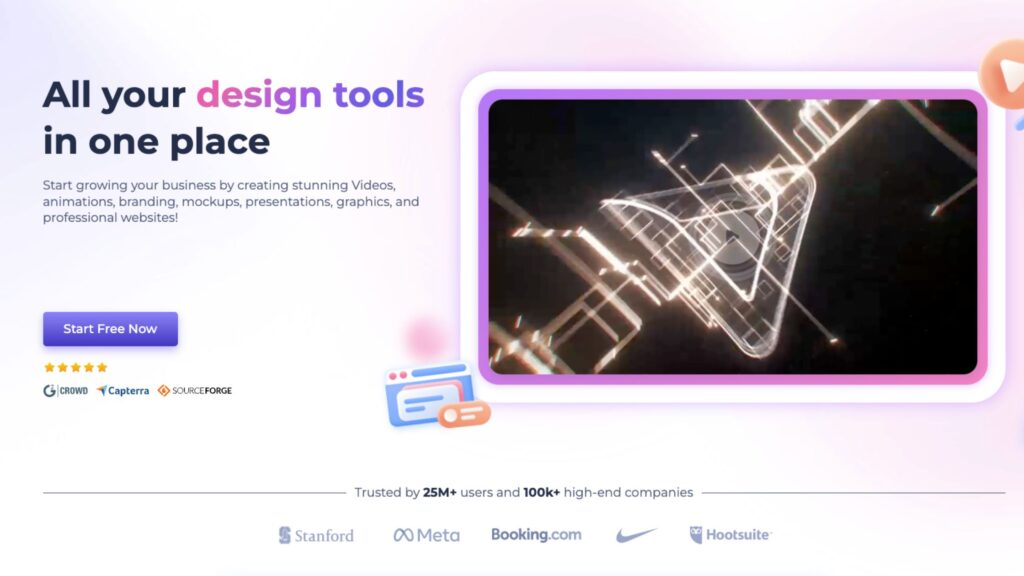
17. iMovie
iMovie is a classic video editor from Apple with AI-enhanced features to make video editing faster and easier.
Key Features:
- Smart editing tools for quick video creation.
- Built-in effects, transitions, and templates.
- Integration with iCloud for easy access on all devices.
Pricing:
Free with Apple devices.
Best for: Mac and iOS users looking for a straightforward video editing tool.
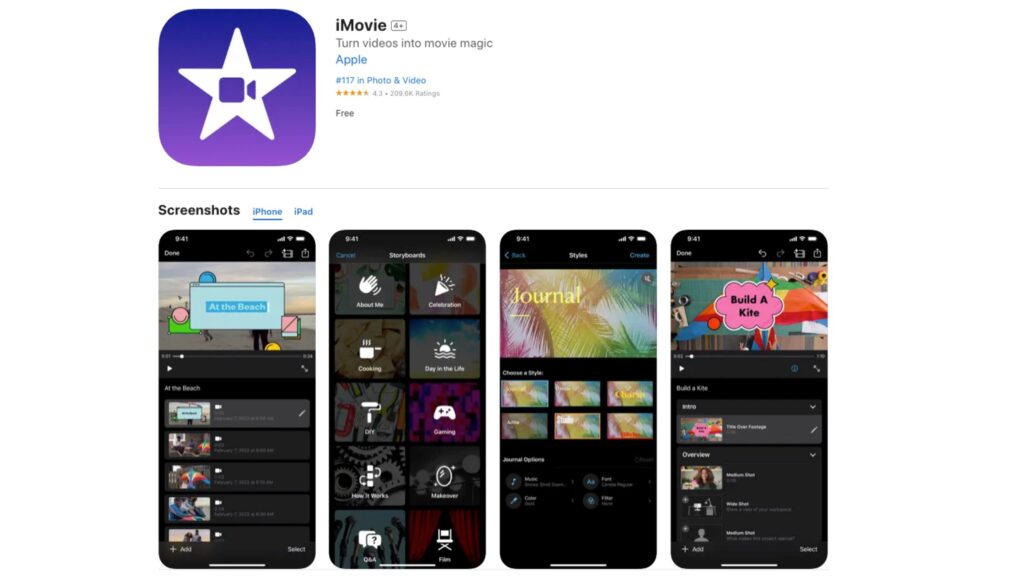
18. VideoShow
VideoShow is a mobile video editor with AI-enhanced tools for creating high-quality video content.
Key Features:
- AI-powered trimming and effects.
- Customizable templates and transitions.
- Easy sharing to social media platforms.
Pricing:
Free with in-app purchases. Premium features start at $6.99/month.
Best for: Mobile creators who need a comprehensive video editing tool.
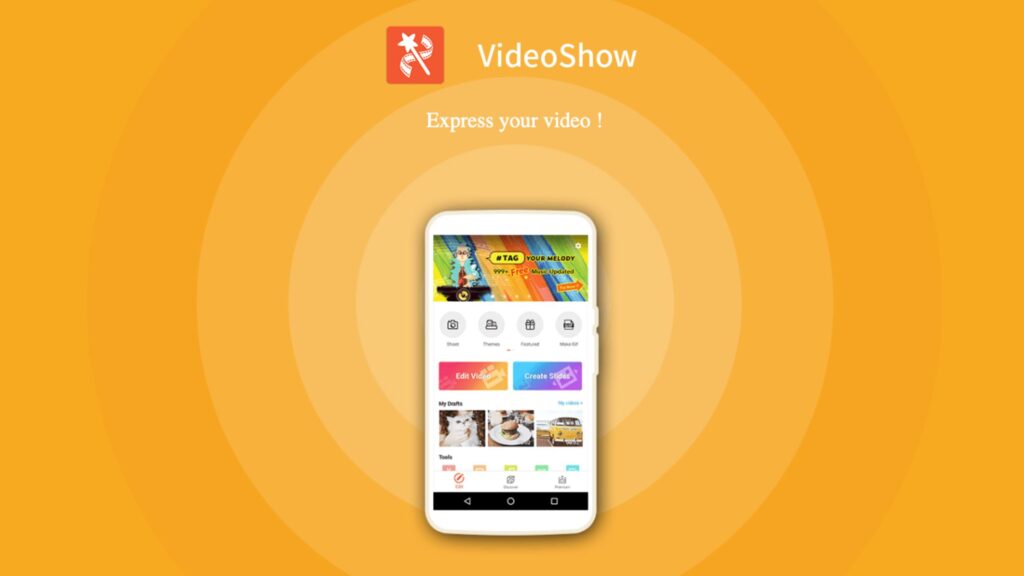
19. Wink
Wink is a great app for creating animated video content with the help of AI, perfect for explainer videos or product demos.
Key Features:
- AI-driven animation tools.
- Customizable characters and backgrounds.
- Easy-to-use interface for quick video creation.
Pricing:
Free with premium options starting at $19/month.
Best for: Product marketers and educators looking to create animated video content.
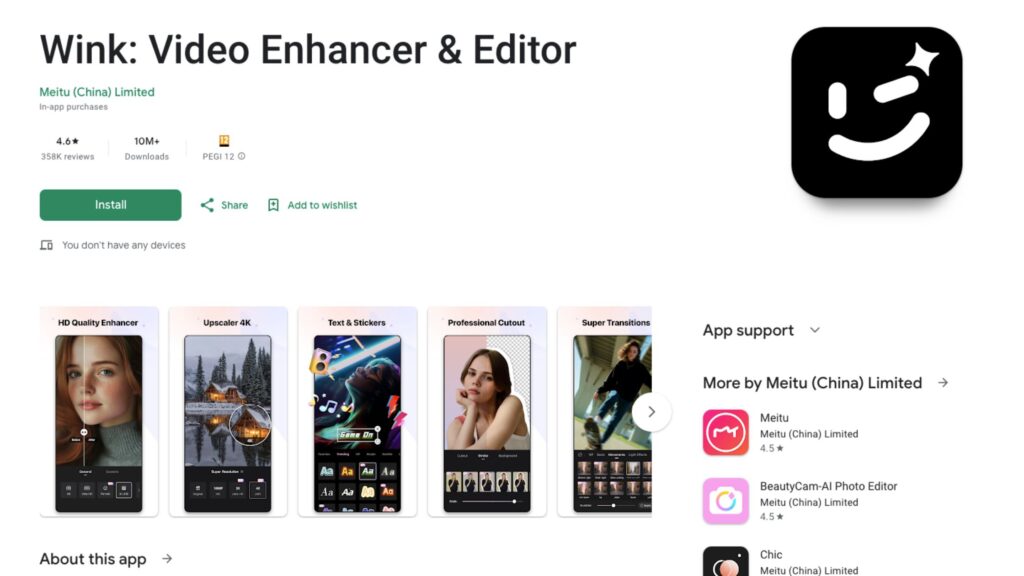
20. Quora
Quora offers AI-generated answers in video format, which is great for turning knowledge-based content into engaging videos.
Key Features:
- Turn Quora answers into video summaries.
- Automated video creation from text-based content.
- Perfect for explainer or educational videos.
Pricing:
Free with additional premium options.
Best for: Content creators looking to repurpose knowledge-based articles into video.
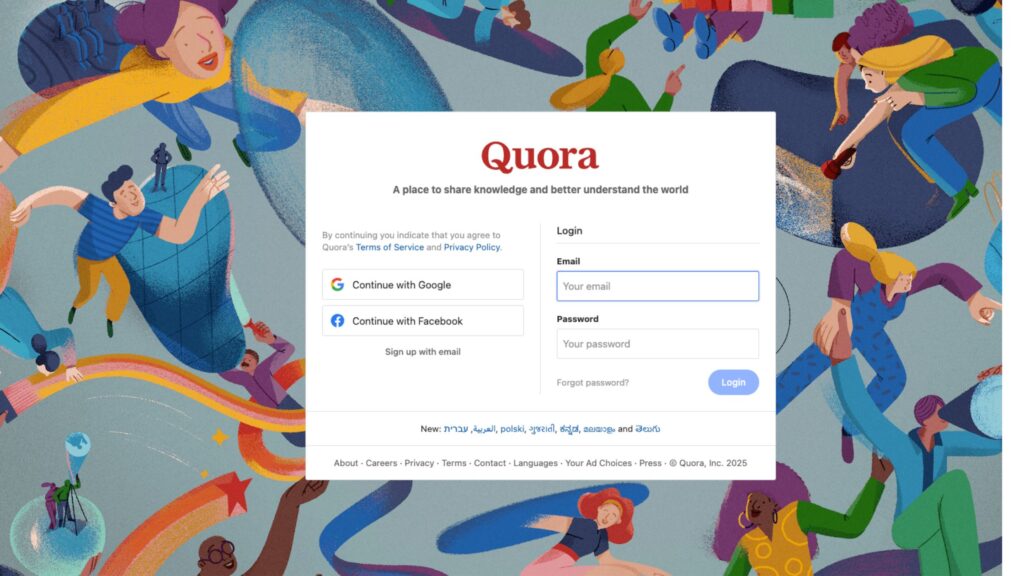
Wrapping Up
Yup, AI video tools are revolutionizing the way we create content. And no matter if you’re a small business owner, marketer, educator, or content creator, these tools offer a way to streamline video production, save time, and enhance your content’s quality. I personally use some even on a daily basis.
So, which AI video maker will you try first? Let me know in the comments!