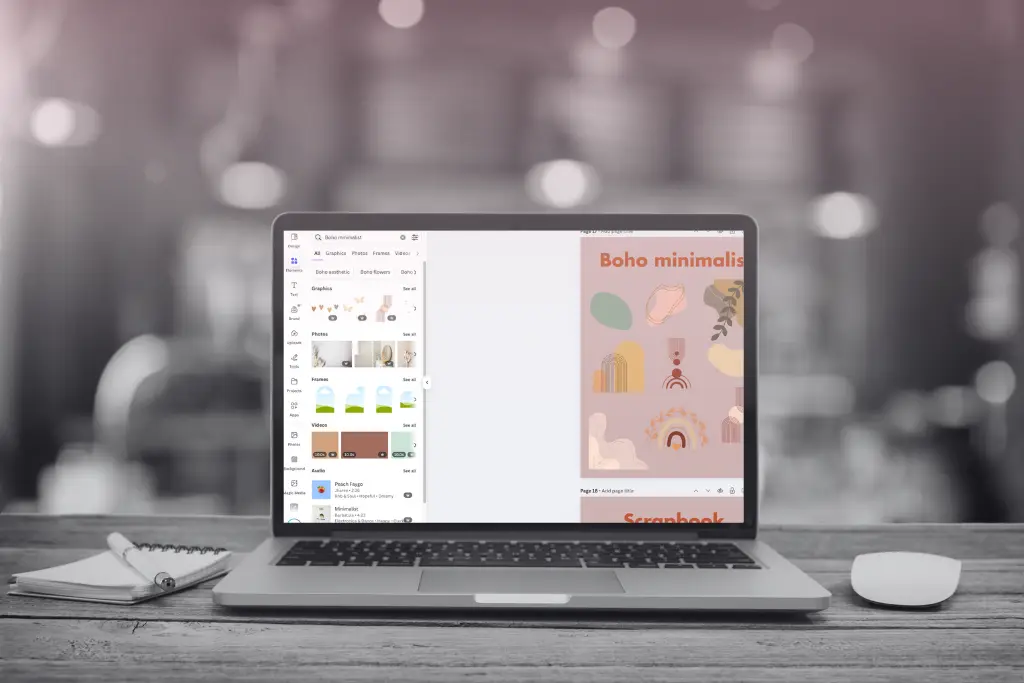OK, before we dive into the details, let’s make sure we’ve covered all the basics.
What is a Landing Page?
| A landing page is a special kind of webpage with one clear goal: to get visitors to do something, like sign up for a newsletter, download a free guide, or buy a product. It’s designed to be simple and focused, so there aren’t a lot of distractions—just the important info and a button or form to fill out. |
Landing pages are a big deal for online marketing. They help turn visitors into leads (people who show interest in your business). Keep reading, because I’ll walk you through the simple steps to build a landing page that gets results—fast!
Why Do You Need a Great Lead Generation Landing Page?
As explained above, a landing page is a simple page that collects your visitor’s information, like their email, in exchange for something valuable (think free ebook, a discount, or webinar access). The goal is straightforward: get people to sign up, so you can keep in touch with them and, hopefully, turn them into customers down the road.
But not all landing pages are good. The best ones are easy to use, clear, and laser-focused on making the visitor take action.
Ok, now, let’s get down to business!
Disclaimer: I will recommend some sources to check out and tools to try, but they are not sponsored, or affiliate links.
Step 1: Check Out What Your Competitors Are Doing (It’s Easy!)
Before you jump in, it’s a good idea to spy on what your competitors are doing. This can give you ideas for your own page and help you avoid common mistakes.
Here’s how to do it in a few quick steps:
- Sign up for a free SEMrush account. Or, if you are already using Ahrefs, you can do the same. Note: SEMrush offers a free trial.
- Type in your competitor’s website.
- As for SEMrush, on the left sidebar, click Advertising → Advertising Research → Ad Copies, and you will see a listing of ads your competitor is running.
Note: If you don’t see any ads, it could be because your competitor is either not large enough to be detected by SEMrush, they’re not running online ads, or they’ve just started, and the data hasn’t been captured yet.
If you are using Ahrefs, then navigate to the Paid Search → Ads.
- Look at their top ads and landing pages.
- Pay attention to things like:
- What they’re offering (free guides, discounts, etc.).
- How they talk to their visitors.
- What design elements they use to build trust.
This little bit of research will help you craft a better page right from the start.
Step 2: Figure Out Your Landing Page’s Message
Now that you have some ideas, it’s time to nail down what your page will say and what you want people to do.
Your landing page should have one clear goal—like getting people to sign up for a newsletter or download something. Keep everything focused on that one action.
Here’s How:
Simple checklist ✅
- Name your landing page: Give it a name so it’s easy to keep track of (e.g., “April 2024 Newsletter Signup”).
- Set a goal: What’s the purpose of this page? Be specific.
- Pick a publish date: When do you want it to go live?
- Assign responsibilities: Who’s in charge of making sure it gets done.
Advanced checklist ✅
Start with the Basics: Naming and Purpose
- Create a dedicated Landing Page Creation Spreadsheet (in Google Sheets or Excel): This will help keep everything organized.
- Internal Name: Give your landing page a name that makes sense to you and your team. This is especially important if you’re managing multiple landing pages. The name should be clear enough that everyone instantly understands what the page is about. For example, you could use a format like:
- [Serial Number] – [Funnel Stage] – [Landing Page Goal] – [Brief Description]
- Example: “001-TOFU-Newsletter Signup-Social Media Tips”.
This kind of format keeps things simple and consistent, making it easy to find your landing page in any tool or report later on.
- Version Update: If you’re making updates or changes, you’ll want to track which version of the landing page you’re working on. This helps everyone stay on the same page (pun intended!). If you’re updating the page later, make sure to copy the original document and bump up the version number.
- Publish Date: Set a target date for when the page should go live. If you’re planning ahead, keep in mind that this date might change once everything is ready, but it’s good to have a timeline.
- Who’s Responsible?: It’s important to assign a person who is in charge of making sure the landing page is delivered on time. This keeps things moving forward.
- Task URL: If you’re using project management tools like Asana or Trello, link the relevant task so you can track progress.
📊 Define the Status of the Page
You should also mark the status of the landing page. This way, you and your team will know exactly where things stand. There are a few stages:
- Planning Stage: You’re still figuring out the details and haven’t finalized everything.
- Design Stage: The planning is done, and the designer is working on the page layout.
- Ready to Publish: The page is fully designed, but there may be reasons you’re holding off on publishing (e.g., waiting for approval or a launch date).
- Published: The landing page is live and ready for visitors.
- Unpublished: The page was live at some point but has since been taken down.
💻 URL, Titles, and Meta Details
Now that you’ve laid the foundation, it’s time to define the technical details:
- URL: What’s the web address for your landing page? This should be simple and relevant to what’s on the page (e.g., www.yoursite.com/free-guide).
- Title: This is what visitors will see first and what search engines will index. It should be clear and to the point. Make sure the title captures the essence of your offer.
- Meta Description: The meta description is a short summary of what’s on the page that shows up in search results. If it’s too long, it may get cut off, so aim for under 160 characters.
- Search Engine Indexing: Decide if you want this page to show up in search results. If it’s a temporary or private page, you may want to set this to “No.”
- Canonical URL: If you’re creating multiple versions of the same landing page, you’ll want to define a canonical URL. This helps search engines understand which version is the main one.
- Favicon: A favicon is a small icon that represents your website in the browser tab. Make sure to include the URL for your favicon here.
👥 Social Sharing Setup
Don’t forget about social media! When someone shares your landing page, it’s important that it looks good and makes sense.
- Title for Sharing: This is what will appear when someone shares your page on platforms like Facebook or Google+. The spreadsheet can automatically copy your landing page title, but make sure it looks good for social sharing.
- Description for Sharing: This description will show up alongside the title when people share the page. Again, keep it short and punchy!
- Image for Sharing: Choose an image that looks great when shared. Facebook recommends an image that’s at least 1200×630 pixels. Make sure the image is relevant to your landing page, and avoid anything too large or small.
- Twitter Description: Twitter has its own character limits, so make sure your description is under 280 characters (or 140 characters for some older landing page builders).
🎯 Targeting and Personas
You need to be clear about who you’re targeting with this landing page:
- Persona: Think about who you’re designing this page for. Who is your ideal customer? Are they an entrepreneur, a busy professional, or maybe a small business owner? Jot down their key traits.
- Buyer’s Journey Stage: Every customer goes through a journey, and your landing page should be aimed at the right stage:
- Top of Funnel (TOFU): People who are just becoming aware of your brand or product.
- Middle of Funnel (MOFU): People who are considering your offer.
- Bottom of Funnel (BOFU): People who are ready to make a purchase.
- User Intent: What is the visitor looking for when they land on your page? Did they click on an ad for a discount or a free trial? Make sure the page delivers exactly what they expect.
- Traffic Source: How are people finding this page? Is it through Facebook ads, organic search (SEO), or maybe a link in an email campaign? Knowing this will help you craft a message that fits.
- Landing Page Goal: Be clear about what action you want visitors to take. Are they signing up for a newsletter? Downloading an ebook? Requesting a quote? Keep this goal front and center.
Step 3: Build the Key Elements of Your Landing Page
Once you know what your page is about, it’s time to put it together. Here are the must-have elements:
1. Headline
This is the first thing people see. Keep it short and make it grab attention. For example, instead of “Download Our Social Media Ebook,” try “Become a Social Media Pro in Just 7 Days—Get Your Free Guide!”
2. Subheadline
This comes right under the headline and gives a bit more detail. Think of it like a quick summary of what they’ll get.
3. Bullet Points
People love quick, scannable lists. Use bullet points to show the main benefits of your offer. For example:
- Free step-by-step guide.
- Expert tips you can trust.
- Exclusive content you won’t find anywhere else.
4. Simple Form
Don’t ask for too much! Just ask for the essentials, like name and email. The fewer fields, the more likely people will fill it out.
5. Strong Call-to-Action (CTA)
Your CTA button should be clear and exciting. Skip boring words like “Submit.” Use something like “Get Your Free Guide Now!” or “Sign Up for Instant Access!”
Step 4: Make Your Page Trustworthy
Building trust is super important if you want people to share their information with you. Add things that make your brand look reliable.
Here’s What You Can Add:
- Testimonials: Share real customer reviews.
- Brand Logos: Show the companies you’ve worked with.
- Certifications: If you have any professional certifications, show them off!
- Guarantees: Have a money-back guarantee? Mention it to ease their mind.
If people don’t know your brand yet, these trust-building elements can help them feel comfortable.
Step 5: Use Easy Tools to Design Your Page
You don’t need fancy skills to design a great landing page. There are a bunch of tools out there that make the process easy. They come with templates, drag-and-drop builders, and they work great with tracking tools like Google Analytics.
🎨 Design Tips:
- Keep things simple and clean.
- Use a one-column layout to make it easy to read, especially on mobile.
- Don’t overload the page with too many images or videos. Only include things that add value.
- Optimize for mobile: Many people will visit your page on their phones, so make sure it looks good on small screens.
🛠️ 10 Best Landing Page Builders:
1. Unbounce
- Best for: Conversion-focused landing pages
- Features: Drag-and-drop builder, A/B testing, dynamic text replacement, popups, and sticky bars.
- Pros: Highly customizable, AI-powered optimization tools, advanced analytics.
- Cons: Higher price point.
2. Leadpages
- Best for: Small businesses and entrepreneurs
- Features: Drag-and-drop editor, built-in payments, A/B testing, alert bars, pop-ups.
- Pros: Affordable, easy to use, unlimited page creation.
- Cons: Limited design flexibility compared to others.
3. Instapage
- Best for: Marketers focused on PPC and personalized landing experiences
- Features: Heatmaps, A/B testing, dynamic text replacement, integrations with Google Ads and Facebook Ads.
- Pros: Excellent templates and personalization options.
- Cons: Expensive for smaller businesses.
4. ClickFunnels
- Best for: Sales funnel creation
- Features: Funnel builder, email marketing automation, upsells, downsells, A/B testing.
- Pros: All-in-one funnel-building tool.
- Cons: Learning curve for beginners, higher price for advanced features.
5. HubSpot
- Best for: Integrated marketing and CRM
- Features: Free landing page builder, form integrations, CRM, marketing automation.
- Pros: Seamless CRM integration, free plan available.
- Cons: Limited design flexibility unless using paid plans.
6. GetResponse
- Best for: Email marketing-focused landing pages
- Features: Drag-and-drop builder, email marketing, webinars, CRM, and A/B testing.
- Pros: Combines landing pages with email marketing tools.
- Cons: Can feel overwhelming due to its many features.
7. Elementor (WordPress)
- Best for: WordPress users
- Features: Highly customizable drag-and-drop editor, templates, integrations with third-party plugins.
- Pros: Full control over design, affordable, works within WordPress.
- Cons: Limited to WordPress users.
8. Swipe Pages
- Best for: Mobile-optimized landing pages
- Features: Drag-and-drop editor, mobile-specific templates, A/B testing, AMP support.
- Pros: Fast-loading mobile pages, easy to use.
- Cons: Limited features for desktop-only pages.
9. Carrd
- Best for: Simple one-page sites
- Features: One-page site builder, mobile responsive, integrations with forms and payments.
- Pros: Very affordable, quick to set up.
- Cons: Limited to simple one-page designs.
10. ConvertKit
- Best for: Creators building landing pages for audience growth
- Features: Simple drag-and-drop builder, email marketing automation, integration with content and membership platforms.
- Pros: Easy to use, focused on growing an audience.
- Cons: Limited design options.
Each of these tools caters to different goals and budgets, so the best choice depends on your specific needs for customization, integration, or simplicity.
Step 6: Publish and Test Your Page
You’re almost there! Once your page is built, it’s time to publish and test it.
Publishing:
- If you’re using WordPress, you can publish it directly through the tool.
- If you’re using something else, follow the tool’s instructions to connect your page to your website.
Testing:
Before promoting your page, make sure everything works smoothly. Here’s what to check:
- Test your form: Make sure you can submit it on both desktop and mobile.
- Check mobile responsiveness: Does it look good on a smartphone?
- Verify your tracking: Are tools like Google Analytics and Facebook Pixel tracking conversions?
To wrap it up
Building a high-converting lead generation landing page can be easier than you think. By mastering a few key strategies mentioned above, you’ll be set to turn visitors into leads in no time. Follow these steps, and watch your conversions soar!
Now it’s your turn! Start building your landing page today and watch the leads start rolling in. Lemme know if you need a hand, glad to help!
Some useful FAQ:
⌛ How long will it take to create a landing page like this?
Building a solid landing page should take about 2-4 hours, depending on how comfortable you are with the tools. Once you know the basics, you’ll be able to make them much faster.
🧐 Where and where is this is done?
In your landing page builder, whenever you need a landing page created.
🤖 Who does this? Can I do it myself even if I don’t have a tech background?
Actually, this should be done by the person responsible for content marketing, as the landing page building itself can be done through (super) easy-to-use page builders. So, there’s no need to involve your tech team. I mean, you can, if you want a custom code page, but really there’s no need for one.