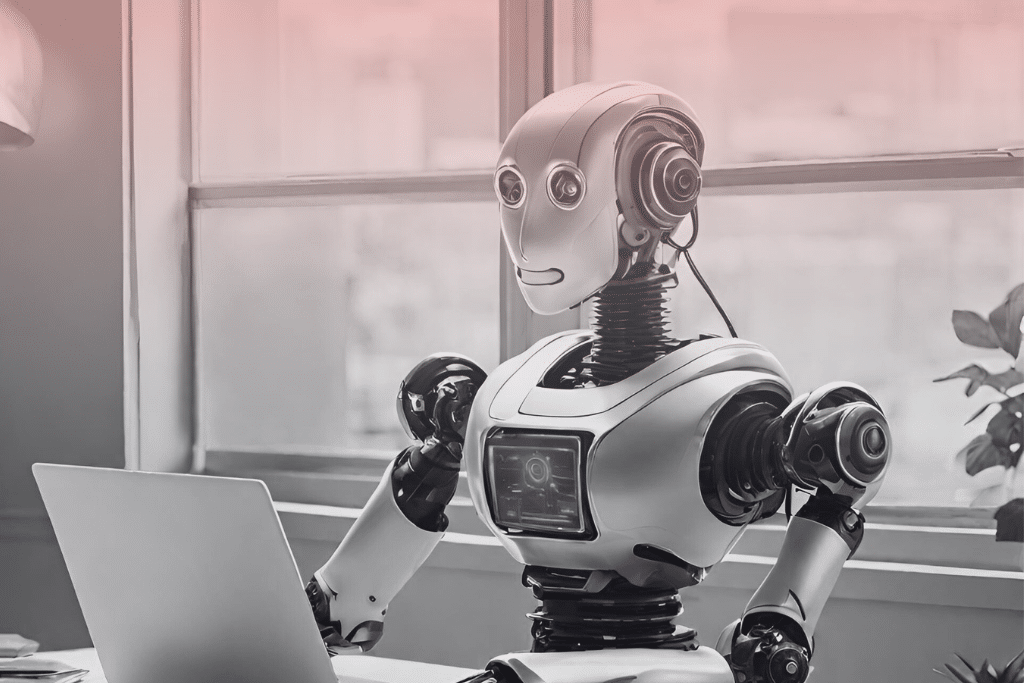SEO is a service I really hesitate to offer. Why? Because not everybody understands how unpredictable and volatile the industry is.
The thing with the SEO trends is that they are mostly based on predictions and that even if you do everything by the books — there is absolutely no guarantee for any results.
What an encouraging intro, ha?
But there’s a reason why I wrote this article in the first place. Despite all the challenges, SEO is a very powerful digital marketing channel. And I personally recommend taking the risk.
Stats: There are around 3.5B searches on Google every day, but 75% of people never scroll past the first page. That means that only 0.78% of people click on second-page results. As for the PPC, well, 70-80% of people ignore paid search results, and click just on the organic ones.
That’s why I wanted to share SEO trends for 2022 and tips on how to improve your rankings next year. And not just ordinary predictions, but ones backed with data.
I’ve divided the article into chapters so you can skip the trends you are not keen to explore. But let me tell you something — with that much happening around the world of SEO, you want to be on top of all of them.
Disclaimer: I will mention some tools and resources in the article, but none are sponsored, or affiliated. They are tools I personally use or websites I consider as a relevant source and you are welcome to recommend any alternative suggestions.
The TL; DR
(Key points)
Your SEO strategy for 2021/2022 should be based on figuring out three important questions:
- Do I provide enough value in my content?
- Is my brand considered credible?
- Is my website easy to navigate (especially on mobile)?
But there’s much more to it, trust me. Here are the top SEO trends you need to know in 2022.
Disclaimer: The trends are listed in no particular order.
SEO trends for 2022:
1. Core Web Vitals
2. Domain Authority Updates
3. Passage Ranking
4. Featured Snippets
5. Visual Search
A YouTube Featured Snippets (YouTube Suggested Clip)
7. Search Intent
1. Core Web Vitals
What are core web vitals?
Core Web Vitals are a set of several factors that have an impact on how Google scores the page experience of a certain web page: loading, interactivity, visual stability. |
Page Experience has been a ranking factor for a while, and Google wants to reward pages whose visitors don’t exit the page due to poor page experience. Factors considered as search signals were: mobile-friendliness, safe browsing, no intrusive interstitials, HTTPS.
However, in May 2020, Google announced that there are three new ranking factors that will join the existing Page Experience:
- Loading (Largest Contentful Paint) — does the page load fast enough
- Interactivity (First Input Delay) — does the page get interactive soon enough
- Visual Stability (Cumulative Layout Shift) — is the page stable enough while loading
In December same year, Google added that the impact of the new ranking factors will be limited to mobile search results only. With that being said, if this announcement sounds scary, there is no need to worry since you can still rank well on the web even with poor core web vitals scores.
But, as Page Experience is something that directly influences the UX, I strongly recommend putting effort to optimize it. It’s not just about SEO — better UX often leads to more conversions.
Find out more: If you are not sure how to measure the user experience of your site, here are two comprehensive guides, Make It Count – A Guide to Measuring the User Experience and 14 Ways to Measure, Quantify, and Optimize the User Experience.
How to improve core web vitals?
TIP #1
First things first — make sure that Google robots can access your site’s content from everywhere.
TIP #2
Then, check if you already have AMP (Accelerated Mobile Pages, a ghost website designed for mobile devices). If you have already enabled AMP then you shouldn’t worry about Core Web Vitals compliance, since Google announced that AMP-enabled pages should fulfill the new requirements. There are pros and cons to this matter, so I advise you to study the matter before you make any decisions.
Find out more: Here’s a great source if you are having doubts about AMP: To AMP or Not to AMP: What Is Best for Your Website?
TIP #3
The next steps depend on the platform the website is built on (Shopify, BigCommerce
WordPress, etc.), but the process I will share below can be a good starting point to figure out the process.
In Google Search Console click on “Core Web Vitals” to see how the site pages stack up (take a look just at the mobile results).
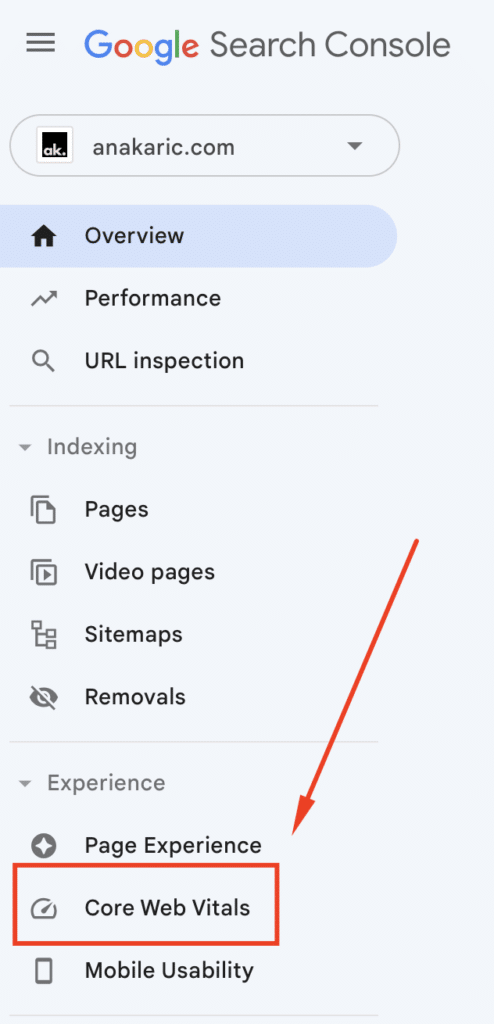
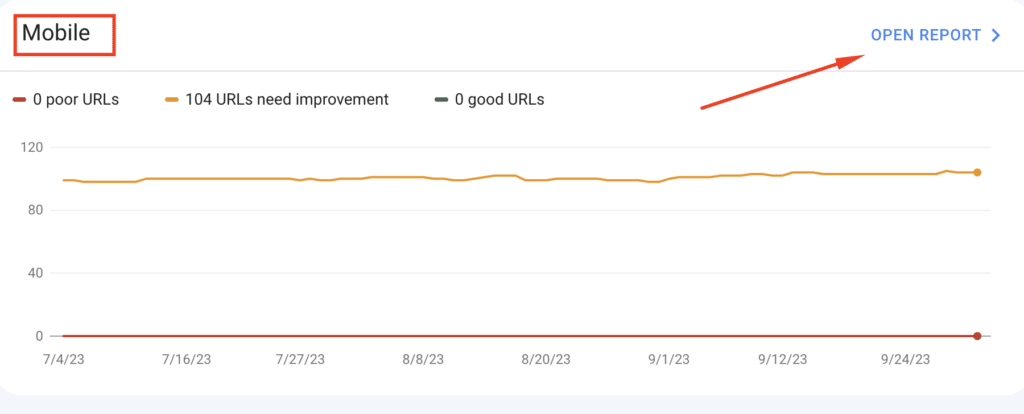
Click on the Open report for more data. Here you want to make sure that you don’t have any poor URLs.
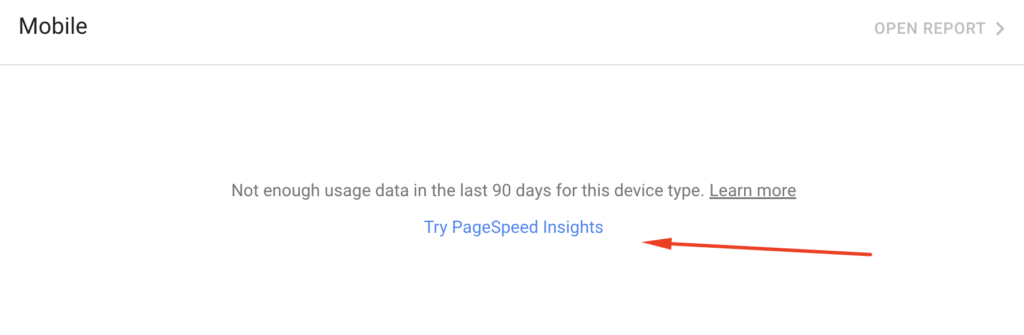
If there is not enough data to see this report, you can check the Page Speed Insights, again, the mobile report:
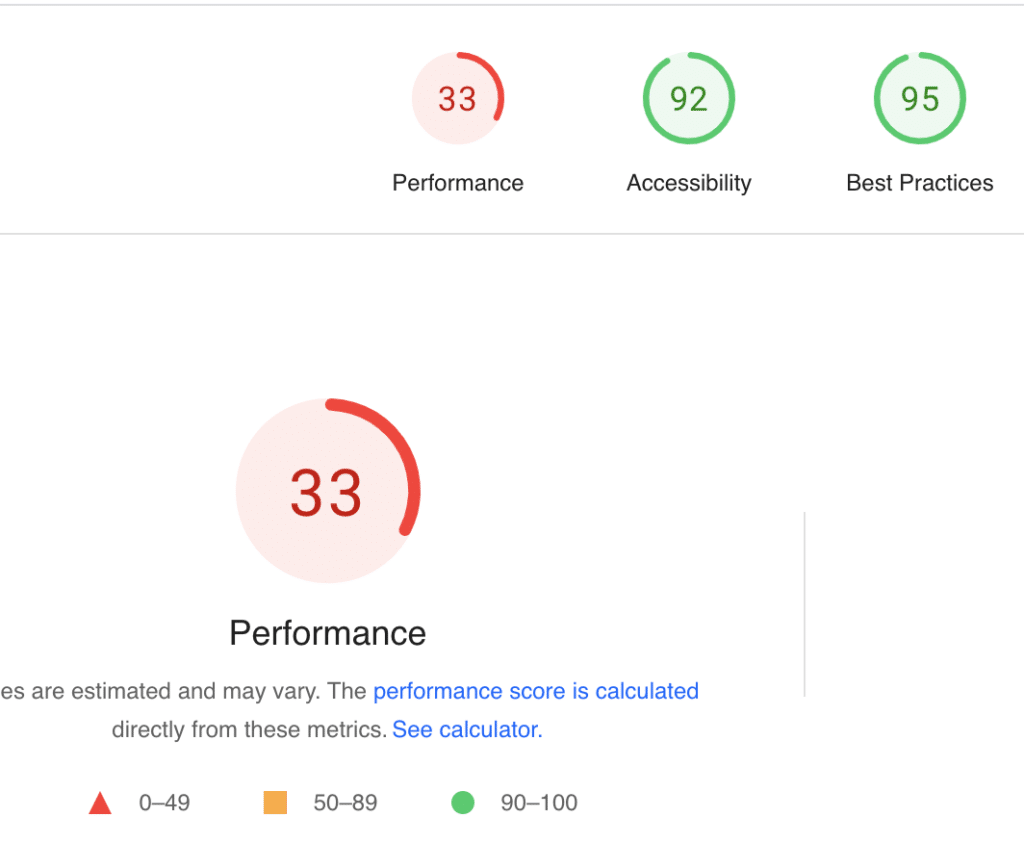
The goal is to improve this score, of course. You may have to ask your developer(s) for assistance since these overcoming low scores depends on the core web vital that your website is struggling with:
2. E-A-T (Domain Authority updates)
What is E-A-T?
E-A-T (Expertise, Authoritativeness, and Trustworthiness) is a factor that Google considers when evaluating the quality of a web page. |
Domain Authority isn’t anything new in SEO. But, the way Google evaluates it is updated. Or, perhaps it is better to say that factors that have been around before are now more important.
If you are even a bit into SEO, you already know that Domain Authority is pretty much about links. You might also know that E-A-T (Expertise, Authoritativeness, and Trustworthiness) have already been considered as ranking factors. But in 2021/2022 Google will evaluate them way more than before.
Google wants to provide users with high-quality, informative content written by relevant authors, and that’s what E-A-T is all about.
How to improve your website’s E-A-T?
TIP #1
SEO is all about content, but next year, you want to have your content written by authors that are experts in their field. Don’t have the same author cover topics that have nothing to do with each other, rather invest in several, niche experts. And this goes, especially for the health niche.
For example, I aim to cover topics that I am not experienced in, but that will be useful for my readers, but those articles would be written by authors I consider relevant in their field.
Okay, but Google won’t go and check your or, your authors’ CVs, and LinkedIn profiles. That’s why make sure you have a proper About Us page where you’ll explain all details about the site’s content author(s), references and external links to sources, author bylines, etc. Basically, add anything that will signal to Google that he can trust the author.
TIP #2
Your website’s content as a whole needs to cover a specific, broader topic.
If I publish here an article about the best cars to buy for mountain travel, do you really think it would rank? No, I don’t think so either.
TIP #3
A huge plus is having off-site mentions (from other authorities), cites…You can ask a friend to mention you on his site, or something like that, but the ultimate goal is to write great content that people will spread the word about organically. Start by participating in some expert roundups or answering relevant questions on Quora. Step-by-step, you’ll establish yourself as an expert and your website as a reliable source.
Tools to help you out: Tools I recommend for checking a site’s DA are Moz Domain Analysis, and Ahrefs (they calculate a site’s DR – Domain Rating).
3. Passage Ranking
What is Passage ranking?
Passage ranking is Google’s ability to rank parts of the content within a page, a passage, to deliver more specific answers to niche queries. |
In October 2021 Google introduced passages, a new search technology that ranks specific page sections, passages. It is like an advanced version of Featured snippets.
Stats: Google Penguin impacted 3.1% of all queries, but passages will affect 7% of all searches (!!!)
This means that Google will evaluate content sections independently. Basically, a passage can show up in search results for relevant queries, even if the entire page isn’t ranking that well.
Here’s an example with the needed explanation, shared in Google’s announcement:
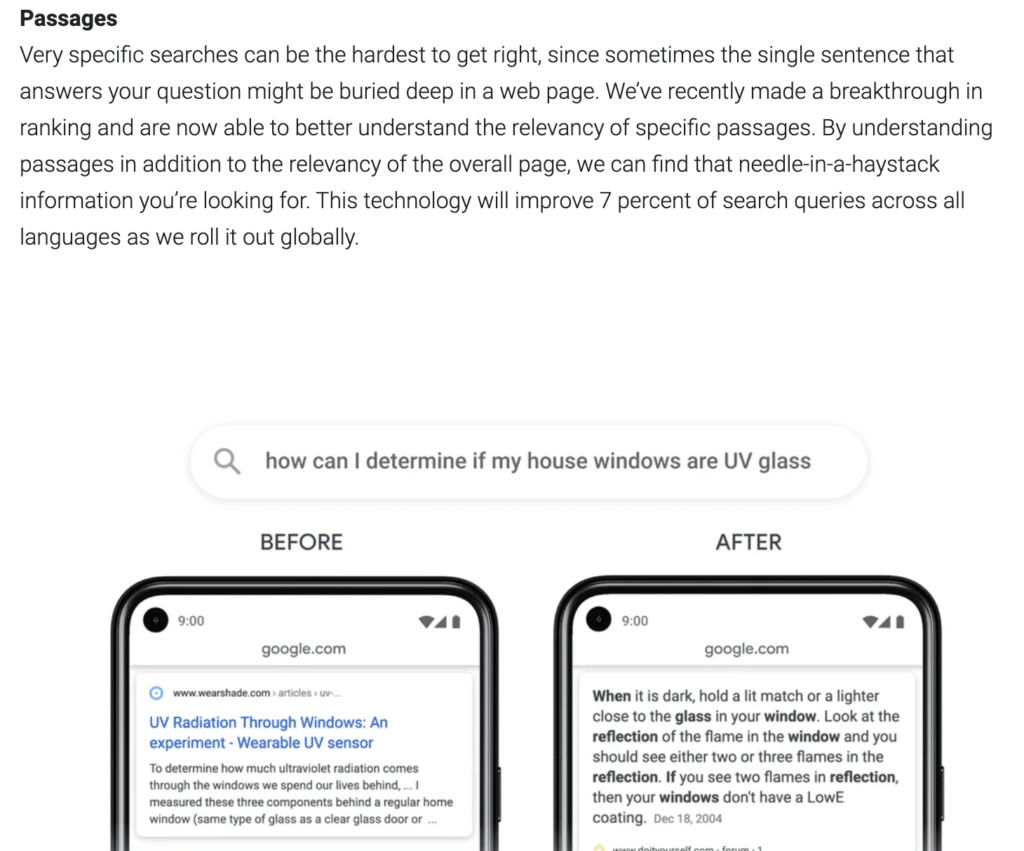
Image source: Google
With new passage understanding capabilities, Google can understand that the result on the right is a lot more relevant to a specific query than a broader page on that topic (L). In this case, our systems were able to highlight a featured snippet, but this improvement applies to how we rank web pages overall.
Google will still keep indexing pages and consider information about entire pages for ranking. Passages will just be one additional ranking factor. So, no — don’t neglect on-page SEO, backlinking, UX…just focus even more on providing your readers with great content. After all, now you have more chances to rank
Let’s see how to optimize for this new Google ranking factor.
How to improve your content to have passages that rank?
Honestly, I still don’t have an example of a passage that ranks but considering all the guidelines, here’s what makes sense to me:
TIP #1
Divide content into sections, where each one covers a certain subtopic. You might have already been doing it. After all, it makes reading much easier even if you don’t get the rankings.
TIP #2
Make sure you have H2/H3 subheadings that summarize the section’s content. Again, nothing new, but I often tend to write catchy subheadings that won’t help Google understand what the content is all about (…and I haven’t noticed that those passages rank 
TIP #3
Keep writing long content, but organize it accordingly. Before Google introduced passages, in many cases it would rank better an entire page dedicated to a certain topic, rather than just a paragraph. However, now, when it’s all about the info that content provided, you don’t have to worry about HOW MANY words you write, rather on WHAT you write. But, if you have one single piece of content composed of several shorter sections, you have even more chances to get cited, shared…ranked!
The whole idea is to help Google treat a single piece of content as a set of several mini web pages….and rank them accordingly.
I bet that MOZ’s Beginner Guide to SEO will have its chapters rank well as passages, look at this organization:
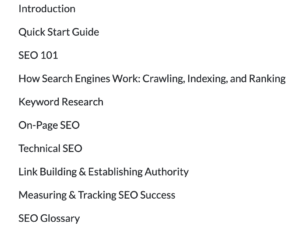
4. Featured Snippets
What are Featured snippets?
Featured snippets are pieces of content that appear in Google search results to give an answer to their search query without clicking on any of the shown results. |
Featured snippets (known also as Position Zero) have been stealing clicks from the first search results for some years now. Users are liking this feature, so I advise you to embrace this SEO trend in 2020 as well. Just in case you are not familiar with what a featured snippet is, here’s a quick overview:
Featured snippets are special boxes where the format of a regular search result is reversed, showing the descriptive snippet first., as explained at Google.
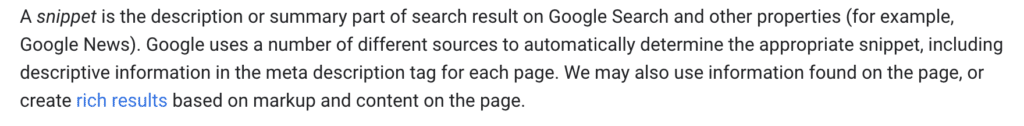
The thing with optimizing your content for Featured Snippets is that you can’t manually choose which content will be shown in the Featured Snippet box — the Google algorithm does.
How to optimize for Featured Snippets?
Despite the fact that Featured Snippets have been present for several years, SEO experts didn’t find that special recipe that will guarantee rankings. But then again, when it comes to SEO, who said anything about guarantees?
Here’re tips that I personally implement any time it makes sense — since the whole point is to make your content informative, not optimized at all costs.
Hmm, let me try doing it with this particular article, and I’ll update you about the results.
TIP #1
Do thorough keyword research, but for keywords that have a Featured Snippet combined with keywords, you already rank for. If your website doesn’t already rank well in search results you don’t have a chance of ranking in the Featured Snippet spot. Then, check which keywords already have a Featured Snippet.
Tool to help you out: Honestly, I can’t imagine doing any SEO without Ahrefs, and when it comes to Featured snippets rankings, it can be of great help.
Check for which keywords your site already ranks organically, but add a Featured snippets filter.
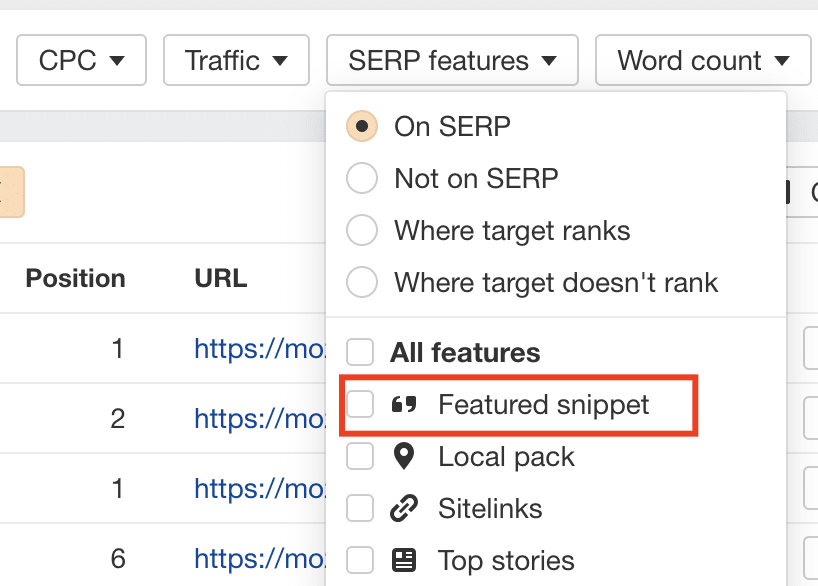
TIP #2
Add a block of content that would answer a How? What? When? question.
For example, in the screenshot above you can see that the website I’ve analyzed ranks for the keyword “other search engines besides google”. So, I would try to write an answer for “What are other search engines besides Google?”.
According to SEMrush, most Featured Snippets are 40-60 words long, so try to keep your answer short and concise.
TIP #3
Formatting your content for Featured Snippets can also help you to get rankings. There are several ways to do so:
- Add little boxes that look like Featured Snippets. Hubspot nailed this hack:
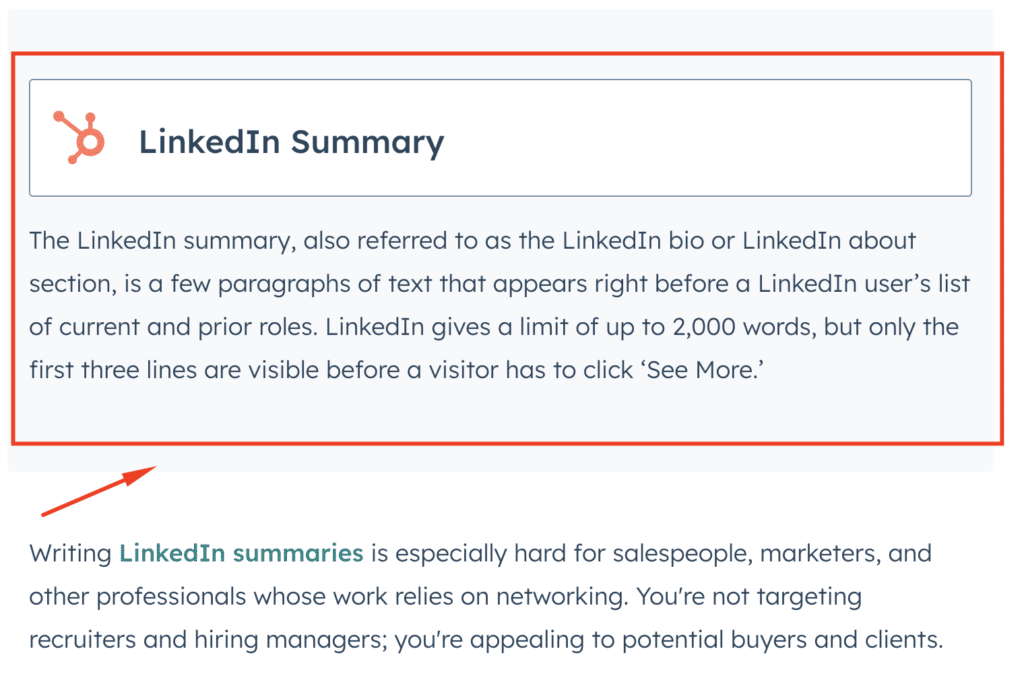
- Format your content for List Snippets by adding H2, H3, H4…for every item on your list. Or, for example, you can sum up tips that you’ve mentioned in your content as a list at the beginning/ end of the article. Like I’ve done in the OSM’s blog post (…and got plenty of rankings
):
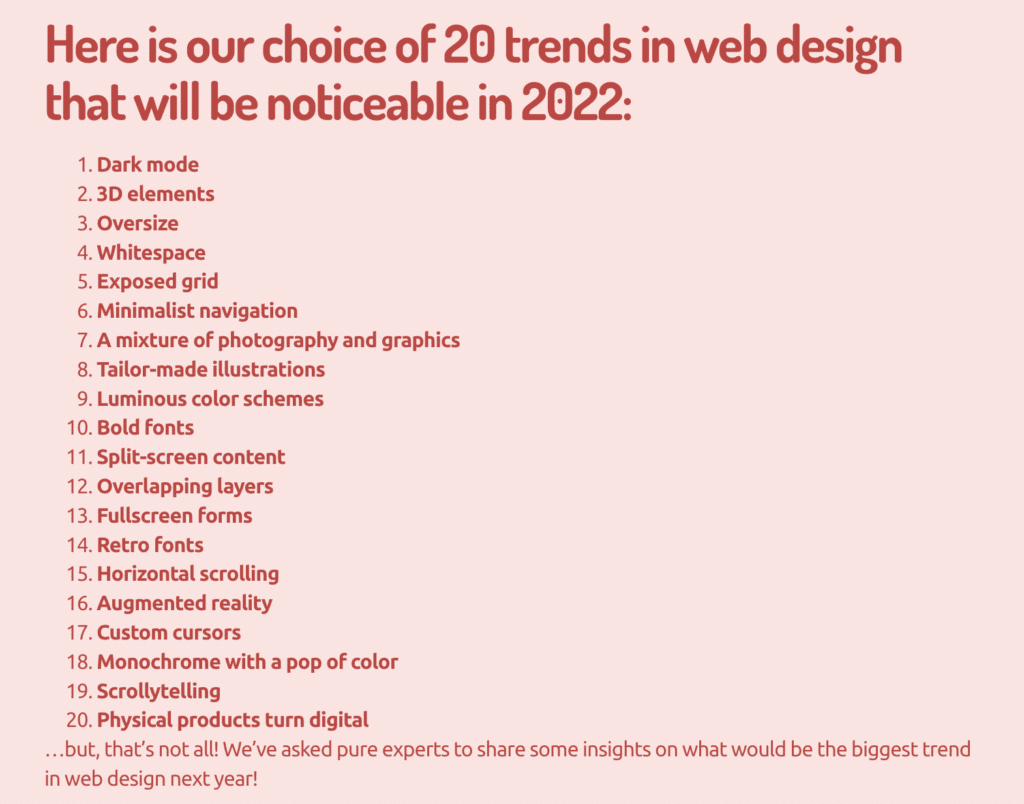
- Format your content (if it makes sense) as Table Snippets, by creating a simple table that Google can recognize.
Of course, the way you write and format your content for Featured Snippets depends a lot on the topic you are covering — whatever you decide to do it must seem natural, easy to read.
5. Visual Search
What is visual search?
Visual search is a type of search, based on artificial intelligence, that enables users to search through real-world imagery and therefore get relevant results on search engines. |
Visual search certainly isn’t going to replace regular search any time soon, but according to statistics, it’s getting very popular.
Stats: Pinterest, for example, has 600 million visual searches on a monthly basis.
This type of search is used mostly for shopping, recipes, translations, getting directions, or identifying landmarks, however, it can be used in many other ways.
Fun fact: 62% of gen Z and millennials claim that they are keen on having visual search, more than any other technology (source).
How to optimize for visual search?
Okay, to advise you on this matter, I’ve checked some high-authority websites, such as Backlinko and SEM rush, as I haven’t yet found a way to check rankings for visual search results (feel free to suggest a tool if you know one!).
Here’re the tips on how to optimize for visual search:
TIP #1
Make sure that your website has a great responsive experience, more precisely — that it has a high score on Google’s mobile-friendly test. And it does make sense since you would rarely use a laptop/desktop computer to scan an object, right?
TIP #2
Optimize your images (add relevant filenames and alt tags) — a pretty old-school technique, but it works.
TIP #3
Keep your content long, Google tends to pull Google Lens image results from pages with over 1500 words.
TIP #4
Make sure you have an image sitemap to help Google find, crawl, index…and rank your images.
TIP #5
Your images should load fast, so it is crucial that their size is optimized.
Tools to help you out: TinyPNG, Optimizilla, and Compressor, which I often use to optimize my images. They are online and work like a charm.
6. YouTube Featured Snippets (YouTube Suggested Clip)
What are YouTube Featured Snippets?
YouTube Featured Snippets (YouTube Suggested Clip) are videos from YouTube that appear as search results. There’s usually a timestamp aiming at an answer to a specific question. |
Stats: By 2022 .online video will make up the majority of internet traffic. 82% of traffic, to be more specific — wow! (source)
I wanted to start with these shocking statistics, to highlight the importance of investing in video content (this is a note to myself, as well 
The difference between a traditional YouTube video that comes up in search results and a YouTube Featured Snippet is that a Featured Snippet has a timestamp so you don’t need to watch the whole video before you get to the needed answer.
How to optimize your YouTube videos for Featured Snippets?
TIP #1
Think of your video as any other piece of content you write. As mentioned above, the key is to organize content into smaller sections that cover a certain topic. The same goes for videos.
Google needs to understand what your content is all about, just this time you are using video format. Make sure that you do this step right, so Google can use different clips from the video and show them as search results.
Important: The length of the video isn’t that important, it’s all about the content’s quality.
TIP #2
Make sure your video is optimized for SEO. By that, I mean that you write the basic, but necessary SEO elements: video title, video description, and tags. It’s pretty easy and makes sense, there’s no need for some hacks.
TIP #3
UPLOAD a transcript. Yes, I want to highlight this as much as I can, since no matter how the captions YouTube generates can be good…I’ve stumbled upon some really bad ones. Besides, you want to do everything you can to help YouTube and Google understand your video, so it’s better to upload a transcript, believe me.
TIP #4
Add videos to your text-based content. Combining video with text increases the chance to get both of them ranked well. The hard part is to create video content, but embedding it into your blog posts, for example, is super-easy.
7. Search Intent
What is a search intent (user intent)?
Search intent is the mail intention a user has when typing a search term into a search engine. The goal is to predict what the user wants to find and to provide him with the best possible information. |
Mastering search intent isn’t anything new, but with the algorithms providing users with exactly what they wanted to find, the highlight should be on creating content that’s a 1:1 Search Intent match (I’ve found this great explanation on Backlinko).
Important: You don’t necessarily need to write fresh content all the time. You can tweak old content to make it a better fit for Search Intent.
How to rank better for search intent?
TIP #1
Do your (keyword) research. It is not easy to understand it right away, but trust me — every keyword has an intent behind it. The first page results will give you a great hint.
Let’s take as an example a search query SEO course. The search intent can be to get a list of the (usually, the best) SEO courses, to compare a certain course to another, to find out what exactly is an SEO course, and so on.
But, the first results are the ones from popular course sites, so we can conclude that the main search intent behind the “SEO course” search query is information. Information about the available SEO courses.
TIP #2
Now comes the hard work. To create content that is a 1:1 search intent match, to give users exactly what they’ve been searching for.
In this particular case, I would suggest publishing an article with a list of SEO courses, followed by short info about each one of them. Lists usually tend to rank well… so maybe I’ll test this idea
Quick Checklist How To Do SEO in 2022:
I’ve summed up the trends and tips above so you have a quick overview of the steps you should take to improve your rankings.
1. Make sure your website’s Core Web Vitals are on point.
2. Focus on content that is of excellent quality, created by relevant (copy)writers so it complies with the E-A-T standards.
3. Organize your content into informative content sections — passages.
4. Create content that answers a specific question and organize it into specific blocks or lists — snippets.
5. Optimize your images well, especially on mobile devices.
6. Organize your videos into explanatory chapters, and add all necessary SEO elements.
7. Publish content with information the users’ were searching for.
Final (SEO) Thoughts
To recap, the trends are changing rapidly and yes — you should be on top of them, that’s probably why you’ve read this article…till the end. Just keep in mind that SEO isn’t about hacking the algorithm, actually, all the hacks go in favour of providing your readers with quality.
Let me hear your thoughts on this matter. Have I missed any SEO trend that you’ve noticed, or read about?
General SEO FAQ:
1. How does SEO work?
To put it simple, SEO is all about enabling search engines (Google, Bing, etc.) to better understand your website so they can rank it for relevant search terms that are most valuable for your business.
Search engines use 200+ ranking factors to filter their results, and provide its users with the most relevant information from the most trustworthy source website.
2. Why isn’t my website ranking on search engines?
There are a few reasons why your website isn’t ranking among the other search results:
– It isn’t indexed. Solve problem here.
– Your website is new so it hasn’t built enough authority yet, it usually takes up to six months for search engines to recognize fresh content. Find details here.
– Your websites isn’t optimized (well) for the desired keywords, the content doesn’t match the searcher’s intent, or it lacks in quality (compared to other websites).
3. How to create SEO-friendly content?
Don’t do keyword stuffing! Start with a keyword research to get the understanding of what people are searching for, and get relevant content ideas accordingly.
4. Can I buy backlinks in order to improve my rankings?
No. You can buy backlinks, nowadays these deals are very affordable and easy to find, but this goes against Google’s policies and can permanently damage your rankings if you get caught. Learn how to do outreach and get quality backlinks instead.
Revisit a section:
1. Core Web Vitals
2. Domain Authority Updates
3. Passage Ranking
4. Featured Snippets
5. Visual Search
6. YouTube Featured Snippets (YouTube Suggested Clip)
7. Search Intent

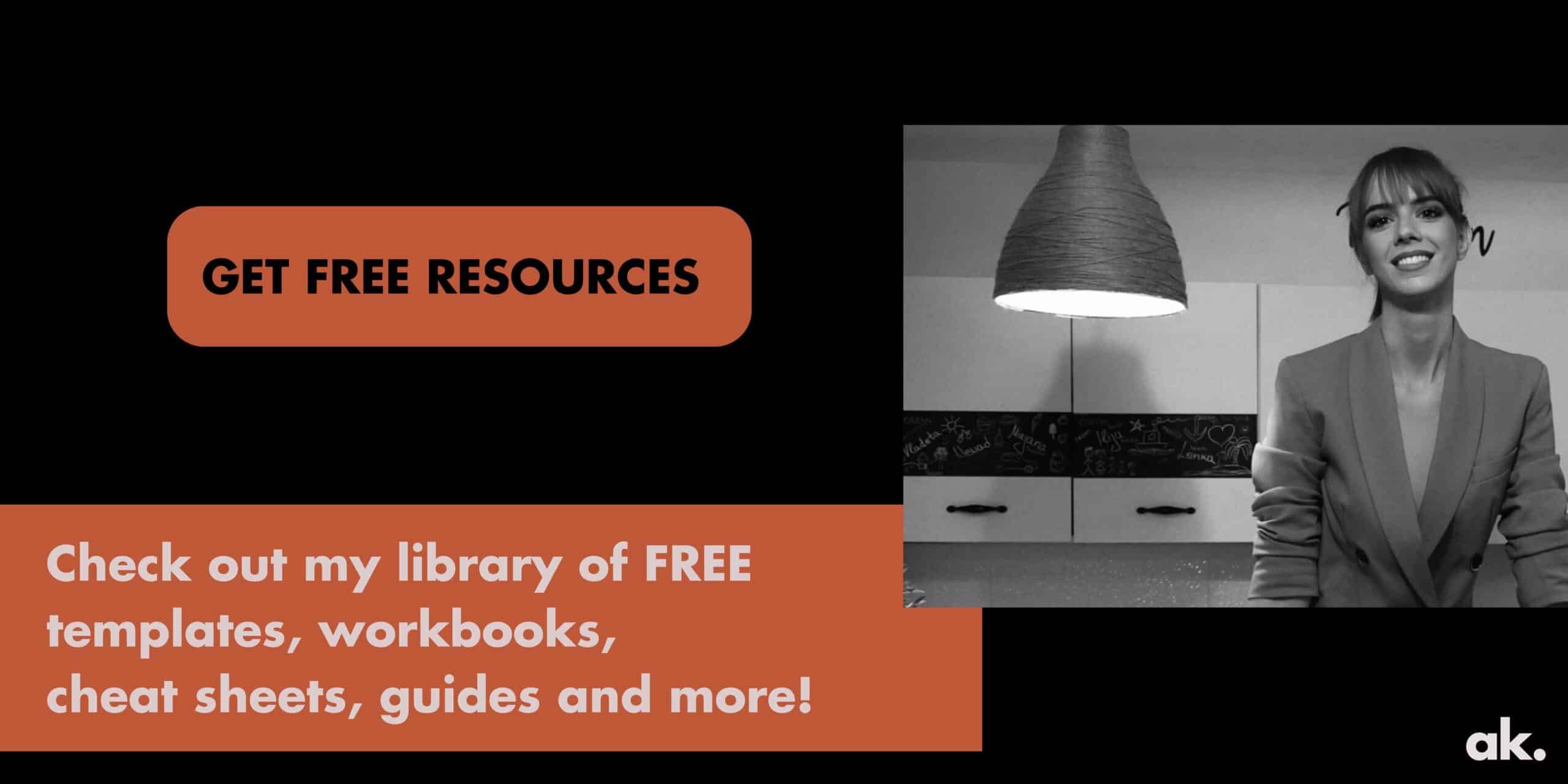
 ):
):